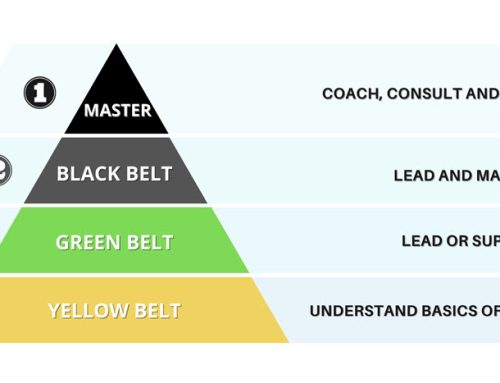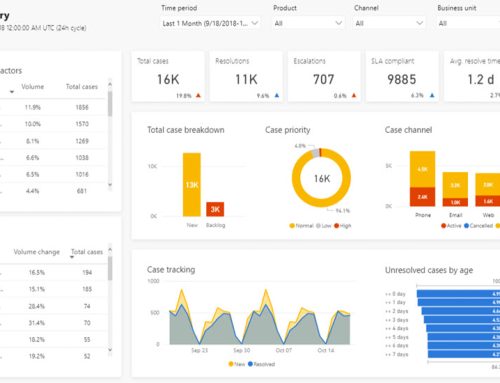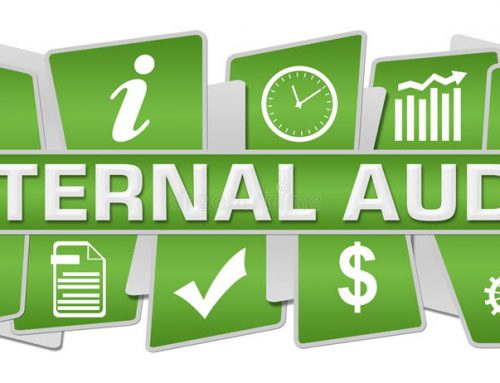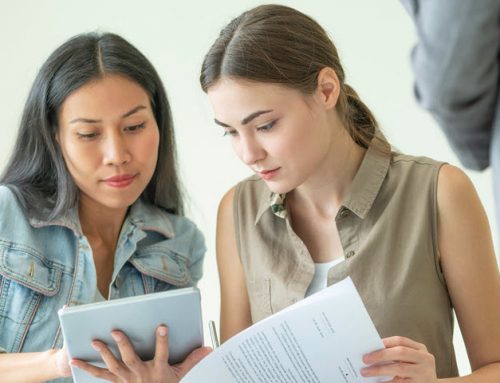The document control numbering system is an essential part of the document management process, it is a method of identifying documents so that relevant and crucial information can be created, organized, shared and stored correctly. Therefore, learning how to make and implement a document management system is crucial for any businesses.
What Is Document Control and Why Is It Necessary?
Many individuals see document control to be extremely stressful and tough. This is understandable. Yet, the simple truth is that following uncomplicated document control principles can help make any business more resourceful.
A document control numbering system should be used when transferring information between significant parties to ensure latest version is used. It could be a construction firm receiving technical drawings from a designer, a law firm sending a report to a client or a bakery giving an employee a recipe that should be followed.
Often, we need to make sure the information that gets to the end user is right; so the document must always be controlled to make sure the right information gets to the end user. At times, the information that is contained in a document needs to be changed; maybe the bakery has changed the recipe/SOP to add an extra ingredient, for instance. However, placing controls on a document implies that we make sure that the document always contains the complete and correct information.
The Document Control Numbering System and Implementation
The document control numbering system defines the steps and requirements for numbering any documents and drawings within a company.
The content of this process includes the following steps:
Step 01 – Document Control Numbering Structure
Document Number: Each of the document or drawing must be numbered in sets of numbers, codes and numbers in sequence.
For Example Document Number
ID-PK5-PF-NIS-10-02-129
- ID: Indonesia (Country)
- PK5: PxxxKx 5 (Field or Area)
- PF: SWP-F Platform (Zone/Installation Code)
- NIS: PT NISxxxx (Document Originator Code)
- 10: Process (Discipline Number)
- 02: Drawing (Document Type Number)
- 129: Sequential Number (001 – 999)
Other codes should also be presented in the documents as:
- Revision Number > 2 digits > 01 – 99
- Document Type Code > 3 letters >
- Discipline Code > 2 letters >
- Document Status Code > 1 letter >
Step 02 – Document Control Numbering Codes
Country: The Country Code “ID” indicates the country where the project is been executed.
Field or Area: There should be a Field or Area Code for Detail Engineering to represent the project code.
Zone/Installation Code:
- GM: General Management
- GP: General Project
- PF: SWP-F Platform
- PE: SWP-E Platform
Document Originator Code: The Document Originator Code should show the organization or entity that originates the document.
Step 03 – Document Sequence Number
The Document sequence Number has seven (7) digits.
- Discipline / Type of document / Identification number > XX/YY/ZZZ
For instance
- Discipline code: In the first 2 digits of Document Sequence Number, the Discipline Code should be given to recognize the discipline of document.
- Document Type Number: In the second 2 digits of Document Sequence Number, the Document Type Number should be given to recognize the type of document.
- Sequential Number: The last 3 digits should be the sequential number from 001 to 999 and given in sequence.
Step 04 – Revision Number
The document or drawing Revision Number should also be provided in 2 digits beginning from “00”. When the document is restructured and reviewed, the Revision Number should have increase by “1”.
Step 05 – Document Status Code
- I = Issue for Information
- A = Issue for Comment
- B = Issue for Approval
- C = Approved for Construction/Approved for Implementation or For Purchase
- CLD = Cancelled
- CLO = Closed
- D = As-Built
Ste 06 – Document Class
In the cover sheet of the document and near the title block of the drawing, the Document Class should be openly provided to recognize the document “For Approval” or “For Review”.
Step 07 – Master Document Register
The MDR is a table listing every document and drawing that are made by the company and planned to be issued. For each documents, the table should include its own set of attributes or properties like the document number, revision number, document type status code and the likes.